Even a shopaholic sometimes wants to take a break to put a leash on their extravagance.
So, if you are a loyal customer of Shein and wish to delete your account, do not feel guilty.
Besides, you could have privacy concerns. That is a serious thing these days.
Read the full article to learn about how to delete Shein account.
How To Delete Shein Account?
First things first. Deleting your Shein account means it is a permanent, one-way deal. You cannot reactivate it later.
Maybe you want to delete it because your Shein account is suspended. We have provided ways on how to unsuspend it.
So, think it through. However, you can always create a new one.
The deleting process is a simple 4-step process where you request for it, make sure you want to remove it, give your reasons, and have it confirmed again.
Let me share with you my experience on how I deleted my Shein account. Let’s start.
Step 1: Logging In And Requesting For Deletion
Use your Shein username or email with the password to log in. Another way is via your Facebook profile or Google ID.
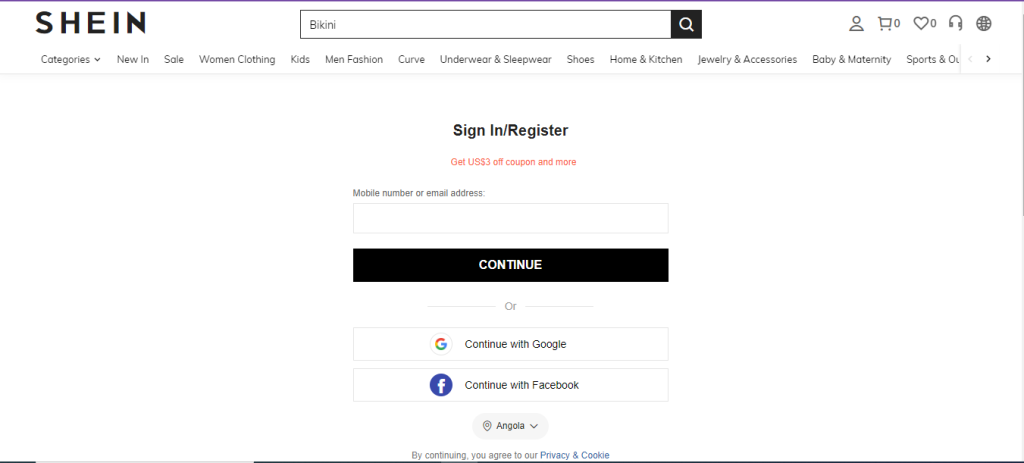
Now, go to your profile, find the Manage my account, and look for the Account option in the drop-down list.
It should show you an option to delete your account. Select it.
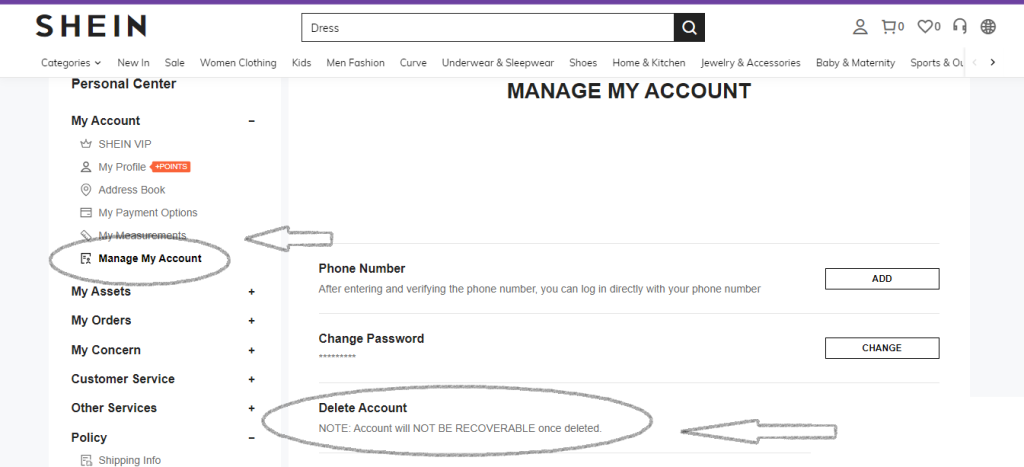
Remember that Shein will scrutinize your account to ensure the following things are part of the process.
- No one is hacking your account.
- You do not have any money in your account’s wallet.
- No transactions and orders are pending.
Step 2: Confirming The Agreement
Once you submit your request for account deletion, Shein will ask you to read and confirm the formal agreement, including the information below.
- You cannot recover your account after deleting it.
- Your Shein wallet will have no rewards or credits.
- You should keep a backup copy of your data prior to the deletion.
Select ‘Continue’ upon acknowledging the terms.

Step 3: Giving A Reason
This part should be familiar to you if you have ever deactivated your Facebook account. Here, you are to give Shein a reason for deleting your account. The options are as follows.
- You have more than one Shein account.
- Your registration information is incorrect.
- You are concerned about your safety and privacy.
- You do not want to purchase again.
- Others
Choosing the privacy or no purchase option may give you information and steps regarding what Shein can do about it so you do not have to delete your account.
You can choose deletion anyway or pick a different option (assuming you do not want to rethink it, that is).
Step 4: Confirming The Deletion
Why confirmation again? Well, Shein will ensure that no one but you is deleting their Shein account. So, at this stage, you will get a code from them to your email account.
Copy it from there and paste it on Shein’s website to put the final confirmation.
Remember I said that the deletion is irrecoverable? Well, you will get a three-day period to cancel your deletion request.
You have nothing to do except log into your account, and Shein will halt the procedure. But that is your one chance. You cannot do anything after 3 days.
That also means that if you mistakenly log into your account, you will have to start over the deletion process.
According to Shein’s website, if you cannot delete your account by maintaining this guide, you can ask for Shein’s assistance.
They will assign an agent to help with deleting your account. It is particularly applicable to users not residing in the USA, the UK, or the EU because they cannot delete their accounts on their own per Shein policies.
What If It Is A Deceased Person’s Shein Account?
In the case of a deceased person, Shein offers the following method to delete their ID.
Step 1: Emailing To Shein
Write an email with the subject ‘Request to delete account’ to Shein. The email address is data@shein.com.
Your email should mention the person you have lost, asking for all the data in their account to be omitted from Shein’s system.
Also, add their email address and shipping address to your email.
You can write in this format.

Step 2: Asking For Confirmation
The email should be enough to delete the deceased person’s account, provided you get a response from Shein confirming the process within 7 days.
However, if you do not, use Shein’s customer service to reach them and ask for confirmation.
What To Consider Before Deleting My Shein Account?
It would help if you considered backing up your data before deleting your Shein account. For example, you can download your purchase history from your account.
Log in, go to your profile, check your order history, and download it.
Another thing to consider is your wishlist. Deleting your Shein account does not mean sacrificing the stuff you wish to purchase in the future, right?
So take a screenshot or note them on your notepad to facilitate your next purchase decisions.
Before deleting your Shein account check out Is shein club worth it?
What Happens After Deleting A Shein Account?
As you proceed with the steps, Shein will delete your account after 3 days. That implies any information, orders, files, pictures, and records will no longer be accessible to you.
Also, you cannot make further purchases from Shein without a different and new account.
When the deletion process is complete, the wallet will also become inaccessible.
Additionally, there will be no trace of your card information.
So, it would be a good idea to empty the wallet before deleting the account.
How Do I Remove My Card Information?
Find the ‘My Payment Options’ tab in your Shein profile. It has a list of your debit card and credit card information. Select them to delete
If you have trouble doing so, contact Shein’s customer service and get a Shein agent to do it on your behalf.
Final Words
The process of how to delete Shein account is easy for everyone.
Put a request, read and confirm the agreement, show your reason, and confirm again.
When doing so, remember to delete your card information and back up important data to protect your privacy.
But should you face any problem, you can let Shein take care of the matter.
The process is even more straightforward for a deceased person’s account. A simple mail with relevant information will suffice.
Now that you know how to delete Shein accout, before leaving shein check out if it is legit, FDA approved and vegan or not! Who know if you want to change your mind! :p
- Is Gege Bear Makeup Safe? Here’s what you need to know! - February 5, 2024
- The Makeup Industry Doesn’t Want You to Know This Safety Checklist! - February 4, 2024
- Is Titanium Dioxide Safe In Makeup? - January 1, 2024
